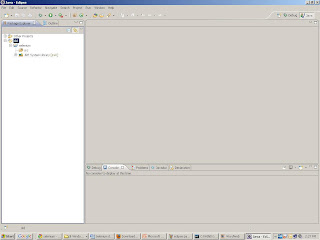Develop sample Testing Project:
Thursday, April 7, 2011
Labels:
Develop sample Testing Project:
Go to eclipse folder click on eclipse.exe to start eclipse.
Choose workspace location as shown below and click ok.
Create a package as shown below.
Add following jars to the project
--> selenium-java-2.0b2.jar
--> selenium-java-2.0b2-srcs.jar
--> junit-dep-4.8.1.jar
Here is the snap of sample project.
Start the selenium server before you run Junit Test case.
In the eclipse select the Junit and press "F11" button to run the test case.
Select as Junit Test and click ok. You will see the test results as shown below.
You have successfully ran your first test case.